Learning how to reset car computer will save your car computer from several issues. You should not wait to reset a car computer if there are some issues. Resetting the ECM (Engine Control Module) is not so hard, and you don’t need to be car tech-savvy. And resetting a car computer is completely safe.
By following some proper ways can be enough to reset a car’s computer memory. Whether you reset or test your car computer, a little bit of knowledge about the Electronic control unit (ECU) helps you a lot.
Surprisingly, most car owners don’t give sufficient attention and willpower to do it by themselves. But, if you learn the process of resetting a car computer, which will save you money and time for a lifetime and whenever you notice signs of bad ECU with resetting, you can return to work again. So, Let’s know how it’s done.
How To Reset Car Computer
You can reset car computer manually and without disconnecting battery; both ways are safe. The manual way to reset a car computer is most common, but you also reset a car computer with a disconnected battery.
Fixing any car computer issues is simple because cleaning or resetting codes from the car computer can help you fix that issue in your car. Manually resetting the car computer is still a popular and effective way.
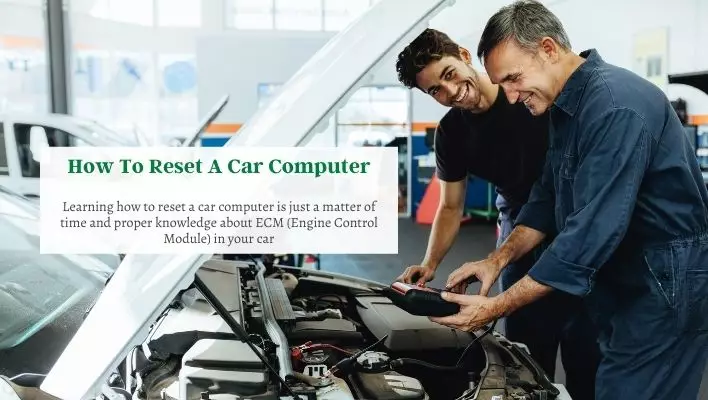
What you will need to reset a car computer:
- Only a pair of pliers or fuse puller
A pair of pliers would be the best to reset your car computer. A pair of pliers is not that expensive, one pair of pliers will cost you about $15 to $30. In any mechanical shop you will find this.
Here is the step by step process of how you can reset your car computer with the battery off:
Step 1: Open up Car’s Hood
Step 2: Disconnect The Battery
Step 3: Remove The Fuse From Fuse Box
Step 4: Leave The Fuse For A Little Time
Step 5: Reinstall The Fuse And Reconnect The Battery Terminal
Step 6: Start The Vehicle And Go For A Test Ride
Step 1: Open up Car’s Hood

To reset a car computer, you have to open up the car hood. Whether you reflash your car ECU or reset it you have to open up your car hood.
Step 2: Disconnect The Battery
After opening up your car hood, you will see your car battery. Now you just need to remove the positive terminal cable from the battery using pliers. Make sure you remove the positive terminal cable completely.
Step 3: Remove The Fuse From Fuse Box

Locate your car’s fuse box and remove the cover. But, before removing the fuse, look at the diagram. Remove the fuse that has “ECM” labeled on it.
Step 4: Leave The Fuse For A Little Time
When you remove the fuse now, you just need to leave the fuse a few times before reinstalling it because it will help to clear the computer’s memory completely.
Step 5: Reinstall The Fuse And Reconnect The Battery Terminal
After a few moments now, reinstall the fuse and reconnect the positive battery terminal. Ensure the battery positive terminal is reconnected again.
Step 6: Start The Vehicle And Go For A Test Ride

You have completed resetting the car computer properly if you follow these steps correctly. Now, you can start your vehicle and go for a test ride to help the car computer to monitor all the sensors and register the results again. You also should see the check engine light is off.
You just knew how to reset a car computer safely. If you follow these steps properly, you should be able to reset the car sensors. As a car mechanic, I always recommend you to reset your car computer with the battery off. Resetting a car battery, it’s just reinstalling the ECM fuse.
How To Reset Car Computer Without Disconnecting Battery
You can also reset a car’s computer without disconnecting the battery. If you follow these methods to reset a car computer, you won’t need to disconnect the battery. Both methods are almost the same when resetting a car computer with a car battery on and off.
What you’ll need to reset a car computer without disconnecting battery:
- A code reader.
- A pair of pliers
Here is the whole process of how you can reset a car computer without disconnecting battery:
Step 1: Open The Hood And Find The Car’s Fuse Box
Step 2: Remove The Fuse Cover
Step 3: Remove Fuses
Step 4: Leave The Fuses And Reinstall
Step 5: Put The Fuse Cover Back
Step 6: Go For A Test Drive
Step 1: Open The Hood And Find The Car’s Fuse Box
When you open the hood of your vehicle, you will see there is a fuse box. Fuse box located just behind the car engine.
Step 2: Remove The Fuse Cover
After locating your car fuse box, now you just need to remove the fuse box’s cover smoothly. Don’t hurry to remove the fuse cover.
Step 3: Remove Fuses
When you find the fuse box and uncover the box, now you need to remove them. But, make sure you remove fuses that have “Back-up” and another one “EMU or ECM” labeled on them. These two fuses you will need to remove or pull out from the fuse box.
Step 4: Leave The Fuses And Reinstall
Leave those two fuses for a few moments; around 10 minutes to 15 minutes would be appropriate. Don’t leave fuses for a long time out of the box or not so little of time. After 10-15 minutes, reinstall fuses properly.
Step 5: Put The Fuse Cover Back
You shouldn’t forget to put the fuse cover back because, without cover, fuses are very vulnerable. Without a fuse cover, the fuse can be broken anytime. So ensure you put the fuse cover back.
Step 6: Go For A Test Drive
If you followed all of the steps, then you reset your car computer with battery. So, it’s time to see whether you reset your car computer or not properly. First, go for a test drive with your car, which will help your car computer set up and monitor your car. You should notice the car’s performance on the road and check the engine light when you drive the car. Check Engine Light should be off after you reset your car computer.
How To Disconnect A Car Battery To Reset The Computer
There is not really a big difference between typically disconnecting a car battery and disconnecting a car battery to reset the computer. Whether you reset your car computer or battery replacement, you need to know how to disconnect a car battery.
Let’s see how to disconnect a car battery to reset a computer:
- Locate the battery under the hood.
- Choose the right socket.
- Disconnect the negative battery terminal. (whenever you disconnect the negative battery terminal, you should be careful)
- Disconnect the positive battery terminal.
- Now, your car battery is disconnected, and your car is ready to reset a computer.
To reset your car damage computer, you will disconnect the battery. That’s why you can follow these simple steps to disconnecting your car battery.
How To Know Your Car Computer Resets Completely?
There are some simple ways to know if your car computer or ECU is reset successfully. One of the easiest ways to tell if a car computer is reset is by checking the Check Engine Light (CEL). If CEL is off, that means you have successfully reset your car computer.
Here are some ways to know if the car computer is reset:
- After you reset a car computer, you will change the car’s performance. The car performance would be so smooth, and there would be no glitches on the road.
- Check Engine Light (CEL) will be off completely. This is the most common way to know if your car computer or Engine Control Unit (ECU) is reset.
- The car’s Trip meter (also known as trip odometer) will be read at 0. If you read 0 on the trip meter, that means you successfully reset your engine control module.
- Another simple way to tell if a car computer is reset is that your radio stations will need to be reprogrammed.
These are the ways to know if your car computer is reset. First, you should confirm that the car computer is reset completely and properly. With those indications in your car, you can tell you reset your car correctly.
Frequently Asked Questions (FAQs)
How long does it take for a car computer to reset itself?
A car takes around 30 minutes for the computer or ECU to reset because the car computer needs to reprogram computer codes which will run your car smoothly. Therefore, you should give this amount of time to the car computer to be reset properly.
How much does it cost to reset a car computer?
Car computer reset costs depend on the car’s model. An average car computer or Engine Control Module (ECM) reset or reprogram will cost you between $120 to $250. And when you reset your car by a mechanic, then the labor cost will be added. To car computer resetting labor costs will also cost you around hundreds of dollars more.
How long to unplug battery to reset car computer?
You should disconnect the battery for 15 minutes to reset the car computer because this amount of time will help your car computer or ECU to forget the previous code. That’s why you should leave your car battery for some time to reset the car computer properly.
How many miles to reset computer on car?
You need to drive about 50 to 100 miles after resetting a car computer. You may know that after resetting your car computer, you will need to drive your car, which helps the car computer to monitor all the sensors in your car.
Can a car run without ECU?
The Engine Control Unit (ECU) or car computer is the brain of a car’s fuel injection system. And a fuel injector is a necessary component of your car. So, without ECU, a car can’t run. But, a car can run with a bad or damaged ECU.
Final Thought
Now you have known ways of resetting a car computer. Car reset processes are the same whether you drive a smart car (Electrical car) or patrol car. That’s why you should not worry if you are driving an electric car. Resetting a car computer is just cleaning the codes in your car computer’s program.
Another thing you should be certain of when you want to reset your car computer is to make sure your car computer shows a warning sign in your car. If you can’t be certain that your car computer needs to be reset, you shouldn’t reset the car computer. Instead, talk to your mechanic or go to an auto shop to be certain and clear about your car’s computer warning sign.
But if you are certain that your car computer or ECU needs to be reset, don’t wait for the right time; you should immediately reset your car computer memory. A faulty car computer can cause tiny issues for your car performance, but if a defective car’s ECU stays for a long time, it can cause massive issues in your car. That’s why you should be more careful about your car’s computer warning signs.
Learn More:
Why Car Overheats When AC Is On
How To Ruin A Car
How To Clean Engine Bay Without Water
How To Disable A Car

Hey there,
How is it going?
I’m Meraj Sarker. I am a Car Mechanic and a student of Automobile Restoration here in Florida, USA. I’ve been studying automotive for around 9 years now. So you can rely on my recommendation. For me, studying and getting knowledge about automobile it’s really fun and entertaining. I will help you to get solutions for your car through this website. If you need any help let me know.

Very interesting. I’m driving an automatic C4 Citroen. The display panel is not showing any information all of a sudden. No lights or saved information is shown. A complete shut up. I performed a fresh set up but again completely power cut off. Date & time, Bluetooth, phone memory, navigation settings, all need to be reprogrammed.
Any chance that resetting car computer will solve the problem?
Thanks.